This post is a follow-up of my earlier post about building a jekyll site.
In this post, I will describe a few things that I modified on my site. For example, the footer show site title twice, I add a _config.yml setting to show blog author name instead of one of the site titles.
Add site description
The blog site that you deployed earlier (as described in the post referenced above) should look pretty good, but we can make a few quick improvements to make it look even better.
Add a variable description to your _config.yml and set its value to a short description of your site.
_config.yml
description: This blog includes posts related to topic A, topic B and topic C.Try in browser. The description now displays in footer.
Modify title above list of posts
On the Home/Index page, the list of posts are preceded by a title “Posts”. You can change it to a different title. Suppose, you want the title to be “Latest Posts”. This is easily achieved by adding a variable to index.html’s front matter:
---
layout: home
list_title: "Latest Posts"
---Try in browser. The Home page displays “Latest Posts” as the title above list of posts.
Add github, twitter and rss links to footer
Github, Twitter and RSS links can be added to footer by simply setting variables in _config.yml.
The link to RSS feed is already displayed at the end of list of posts on the Home page. But adding a variable in _config.yml and setting it to just rss also adds a link in the footer.
_config.yml
github_username: your_github_username
twitter_username: your_twitter_username
rss: rssTry in browser. Github, Twitter and RSS links are displayed nicely stacked in the footer.
Modify footer to display blog author name
Now the setting that I mentioned at the beginning of this post - displaying blog author name in the footer, instead of displaying site title twice.
The Minima theme displays the site title a second time, because it looks for site author variable and if the author variable is not present it uses title variable as default value.
So, to make this changes, you can simply add author variable to _config.yml.
author: "Blog Author"Try in browser. Footer should now display blog author name instead of site title be displayed a second time.
Google Analytics
You can add Google analytics to your site by adding the following setting to _config.yml:
google_analytics: UA-XXXXXXXX-X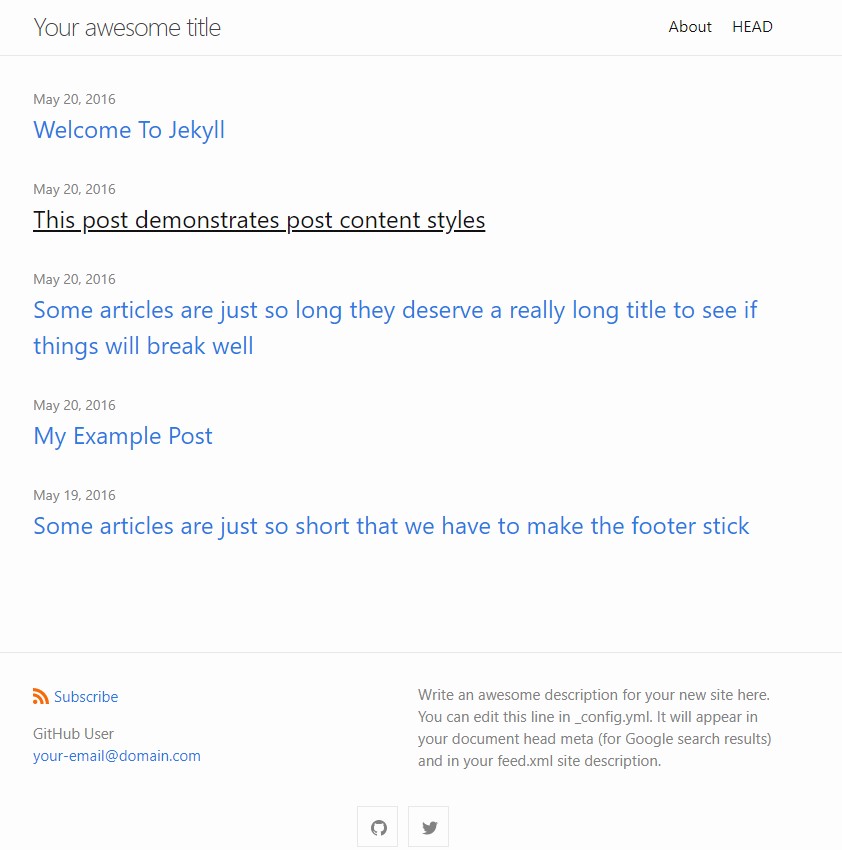
 Customizing A Jekyll Theme Layout
Customizing A Jekyll Theme Layout